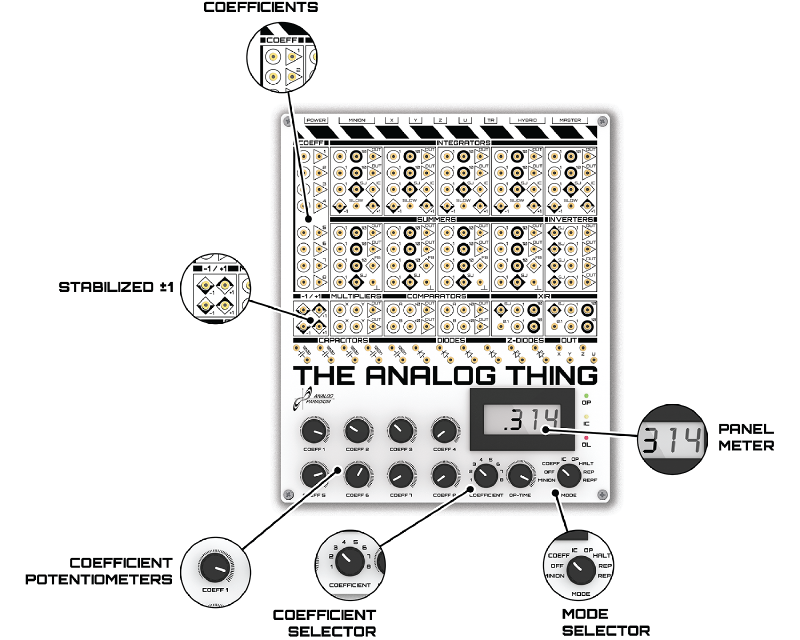Difference between revisions of "Coefficients/Potentiometers"
(Added an example) |
|||
| (16 intermediate revisions by one other user not shown) | |||
| Line 1: | Line 1: | ||
| − | [[ | + | '''Coefficients''' are the quantitative parameters of analog computations. [[The Analog Thing]] features eight coefficient potentiometers, allowing the use of up to eight coefficients in an analog program on a single THAT. |
| + | Using the potentiometers, each coefficient can be set to any value between <code>0</code> and <code>1</code>. An input to a coefficient potentiometer is multiplied by the value the coefficient potentiometer is set, such that their output is given by <code>output = coefficient * input</code>, with the coefficient being a value between 0 and 1 as said before. | ||
| − | + | For example a variable A is patched into a potentiometer set to 0.123. The output of the potentiometer would be A*0.123, with the same sign as A. No sign reversal is possible with "normal" potentiometer, though tricks have been developed to allow such a thing. | |
| − | + | Several sections of the THAT user interface relate to the use of coefficient potentiometers, as shown in Figure 1: | |
| − | * the <code>COEFF</code> | + | * The <code>COEFFICIENTS</code> section. This is the area labelled <code>COEFF</code> on your THAT. It contains the input and output sockets for the coefficient potentiometers. |
| − | * the | + | * The <code>COEFFICIENT POTENTIOMETERS</code> section. It contains the eight rotary knobs by which coefficients can be set. |
| − | * | + | * The <code>MODE SELECTOR</code>. |
| − | * the <code> | + | * The <code>COEFFICIENT SELECTOR</code>. It is used to select the coefficient value to display on the <code>PANEL METER</code> when the <code>MODE SELECTOR</code> is in the <code>COEFF</code> position. |
| − | * | + | * The <code>PANEL METER</code>. |
To familiarize yourself with the use of coefficient potentiometers, follow these steps: | To familiarize yourself with the use of coefficient potentiometers, follow these steps: | ||
| − | # Set the <code>MODE</code> | + | # Set the <code>MODE SELECTOR</code> to position <code>COEFF</code> and set the <code>COEFFICIENT SELECTOR</code> to position <code>1</code>. This connects the output of potentiometer <code>COEFF 1</code> to the <code>PANEL METER</code>. |
| − | + | # Use a patch cable to connect one of the <code>+1</code> sockets in the <code> STABILIZED ±1</code> section to the input (circle) associated with potentiometer <code>COEFF 1</code> in the <code>COEFFICIENTS</code> section (i.e., the uppermost circled socket in the section labelled <code>COEFF</code> on your THAT). | |
| − | # Use a patch cable to connect one of the <code>+1</code> | + | # Change the position of the <code>COEFF 1</code> knob in the <code>COEFFICIENT POTENTIOMETERS</code> section and observe the value displayed on the <code>PANEL METER</code>. The displayed value is available at the output (triangle) associated with potentiometer <code>COEFF 1</code> in the <code>COEFFICIENT</code> section. |
| − | # Change the position of the <code>COEFF 1</code> knob in the | + | # Remove the patch cable plug from the <code>+1</code> socket in the <code> STABILIZED ±1</code> section and plug it into one of the <code>-1</code> sockets in in the <code> STABILIZED ±1</code>. |
| − | # Remove the patch cable plug from the <code>+1</code> | + | # Again, change the position of the <code>COEFF 1</code> knob in the potentiometer section and observe the value displayed on the <code>PANEL METER</code>. |
| − | # Again, change the position of the <code>COEFF 1</code> knob in the potentiometer section and observe the value displayed on the | + | # Set the <code>COEFFICIENT SELECTOR</code> to any one of the other potentiometers (say, 4). |
| − | # Set the <code>COEFFICIENT</code> | + | # Use a patch cable to connect either of the <code>-1</code> sockets in the <code> STABILIZED ±1</code> with the input (circle) associated with the with the coefficient potentiometer you have chosen using the <code>COEFFICIENT SELECTOR</code> (say, 4). |
| − | # Use a patch cable to connect either of the <code>-1</code> | + | # Change the position of the coefficient potentiometer knob associated with the coefficient you have chosen using the <code>COEFFICIENT SELECTOR</code> (say, 4) and again observe the value displayed on the <code>PANEL METER</code>. |
| − | # Change the position of the | ||
| − | [[File: | + | [[File:THAT_legend_potentiometers_s.png|thumb|left|800px|Figure 1: Parts of the THAT user interface that relate to the familiarization steps described above]] |
[[Category:Components of The Analog Thing]] | [[Category:Components of The Analog Thing]] | ||
Latest revision as of 15:54, 30 December 2024
Coefficients are the quantitative parameters of analog computations. The Analog Thing features eight coefficient potentiometers, allowing the use of up to eight coefficients in an analog program on a single THAT.
Using the potentiometers, each coefficient can be set to any value between 0 and 1. An input to a coefficient potentiometer is multiplied by the value the coefficient potentiometer is set, such that their output is given by output = coefficient * input, with the coefficient being a value between 0 and 1 as said before.
For example a variable A is patched into a potentiometer set to 0.123. The output of the potentiometer would be A*0.123, with the same sign as A. No sign reversal is possible with "normal" potentiometer, though tricks have been developed to allow such a thing.
Several sections of the THAT user interface relate to the use of coefficient potentiometers, as shown in Figure 1:
- The
COEFFICIENTSsection. This is the area labelledCOEFFon your THAT. It contains the input and output sockets for the coefficient potentiometers. - The
COEFFICIENT POTENTIOMETERSsection. It contains the eight rotary knobs by which coefficients can be set. - The
MODE SELECTOR. - The
COEFFICIENT SELECTOR. It is used to select the coefficient value to display on thePANEL METERwhen theMODE SELECTORis in theCOEFFposition. - The
PANEL METER.
To familiarize yourself with the use of coefficient potentiometers, follow these steps:
- Set the
MODE SELECTORto positionCOEFFand set theCOEFFICIENT SELECTORto position1. This connects the output of potentiometerCOEFF 1to thePANEL METER. - Use a patch cable to connect one of the
+1sockets in theSTABILIZED ±1section to the input (circle) associated with potentiometerCOEFF 1in theCOEFFICIENTSsection (i.e., the uppermost circled socket in the section labelledCOEFFon your THAT). - Change the position of the
COEFF 1knob in theCOEFFICIENT POTENTIOMETERSsection and observe the value displayed on thePANEL METER. The displayed value is available at the output (triangle) associated with potentiometerCOEFF 1in theCOEFFICIENTsection. - Remove the patch cable plug from the
+1socket in theSTABILIZED ±1section and plug it into one of the-1sockets in in theSTABILIZED ±1. - Again, change the position of the
COEFF 1knob in the potentiometer section and observe the value displayed on thePANEL METER. - Set the
COEFFICIENT SELECTORto any one of the other potentiometers (say, 4). - Use a patch cable to connect either of the
-1sockets in theSTABILIZED ±1with the input (circle) associated with the with the coefficient potentiometer you have chosen using theCOEFFICIENT SELECTOR(say, 4). - Change the position of the coefficient potentiometer knob associated with the coefficient you have chosen using the
COEFFICIENT SELECTOR(say, 4) and again observe the value displayed on thePANEL METER.