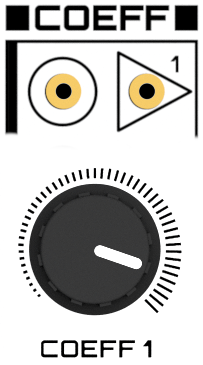Difference between revisions of "Coefficients/Potentiometers"
From TheAnalogThing
m (other less awkward picture) |
m |
||
| Line 1: | Line 1: | ||
[[File:Coefficients-potentiometers.png|thumb|Coefficients and assigned potentiometers are on different places on the board and put here together only for visualization.]] | [[File:Coefficients-potentiometers.png|thumb|Coefficients and assigned potentiometers are on different places on the board and put here together only for visualization.]] | ||
| − | '''Coefficients''' are | + | '''Coefficients''' are quantitative parameters that enter analog computations in a multiplicative fashion. Using potentiometers, coefficients can be set to any value between 0 and +1. Their output is given by <code>output = coefficient * input</code>. [[The Analog Thing]] features eight coefficient potentiometers, allowing the use of eight coefficients in an analog computation. |
== How to use a coefficient == | == How to use a coefficient == | ||
Say you want to compute <code>+0.5 = 0.5 * (+1)</code>. Then follow these steps: | Say you want to compute <code>+0.5 = 0.5 * (+1)</code>. Then follow these steps: | ||
| − | # First, decide which coefficient to use. They are numbered | + | # First, decide which coefficient to use. They are numbered. Say you want to use number 1. |
# Put a plug into the input for coefficient 1. Connect it to some +1 source. | # Put a plug into the input for coefficient 1. Connect it to some +1 source. | ||
# Put a plug into the output of coefficient 1 and use it wherever you want. | # Put a plug into the output of coefficient 1 and use it wherever you want. | ||
| Line 13: | Line 13: | ||
== How to fine-tune a potentiometer == | == How to fine-tune a potentiometer == | ||
| − | + | THAT offers the <code>COEFF</code> [[mode]] for fine-tuning coefficients. In this mode, the [[Voltmeter]] displays the exact value of the meter position of the potentiometer chosen in the coefficient plug (highlighted in red). | |
| − | [[File:Coefficients Howto.png|thumb|left|400px| | + | [[File:Coefficients Howto.png|thumb|left|400px|How to use coefficients: Different blocks highlighted on [[The Analog Thing]] front panel]] |
[[Category:Components of The Analog Thing]] | [[Category:Components of The Analog Thing]] | ||
Revision as of 08:43, 30 July 2021
Coefficients are quantitative parameters that enter analog computations in a multiplicative fashion. Using potentiometers, coefficients can be set to any value between 0 and +1. Their output is given by output = coefficient * input. The Analog Thing features eight coefficient potentiometers, allowing the use of eight coefficients in an analog computation.
How to use a coefficient
Say you want to compute +0.5 = 0.5 * (+1). Then follow these steps:
- First, decide which coefficient to use. They are numbered. Say you want to use number 1.
- Put a plug into the input for coefficient 1. Connect it to some +1 source.
- Put a plug into the output of coefficient 1 and use it wherever you want.
- Tune the potentiometer to the middle/center, around 0.5
How to fine-tune a potentiometer
THAT offers the COEFF mode for fine-tuning coefficients. In this mode, the Voltmeter displays the exact value of the meter position of the potentiometer chosen in the coefficient plug (highlighted in red).
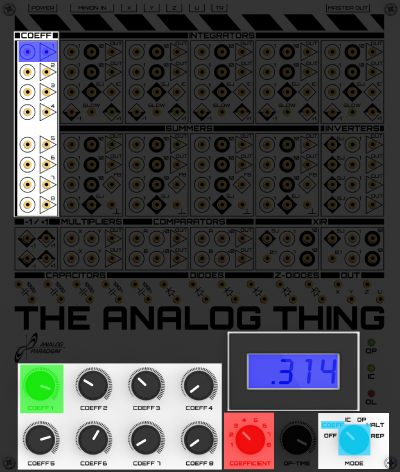
How to use coefficients: Different blocks highlighted on The Analog Thing front panel