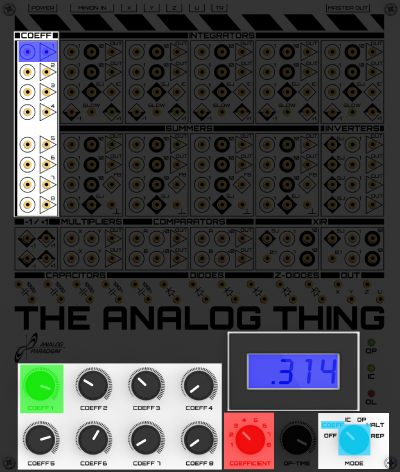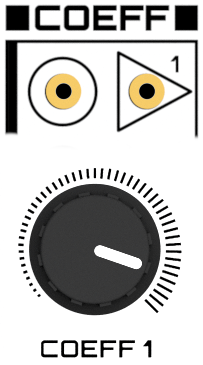Coefficients/Potentiometers
Coefficients are constant values during a computation and used in a multiplicative fashion within the circuit. Coefficients can be tuned to any value between logical -1 and +1. Their output is just given by output = coefficient * input. In The Analog Thing, there are eight coefficients available and the value for coefficients is tuned by rotating a potentiometer. That means you can perform the computation output = coefficient * input eight times in a circuit.
How to use a coefficient
Say you want to compute +0.5 = 0.5 * (+1). Then follow these steps:
- First, decide which coefficient to use. They are numbered, say you want to use number 1.
- Put a plug into the input for coefficient 1. Connect it to some +1 source.
- Put a plug into the output of coefficient 1 and use it wherever you want.
- Tune the potentiometer to the middle/center, around 0.5
How to fine-tune a potentiometer
There is a special mode for fine tuning these parameters, called COEFF. In this mode, the Voltmeter will display the exact value of the meter position of the potentiomer chosen in the coefficient plug (highlighted in red).