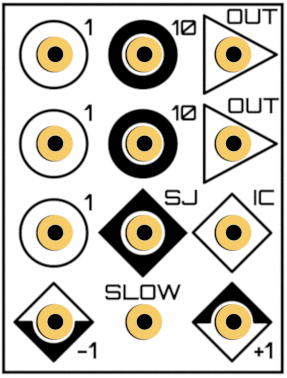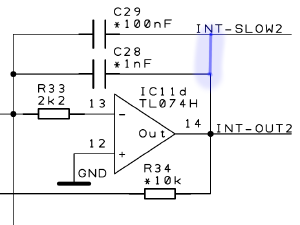Difference between revisions of "Integrator"
m |
m |
||
| Line 1: | Line 1: | ||
An '''Integrator''' is an elementary building block of an analog computer which carries out an '''Integration in time''', as in <code>c = integral_0^t integrand(t') dt'</code>. [[The Analog Thing]] ships five integrators. That menas you can compute five integrals in a circuit. | An '''Integrator''' is an elementary building block of an analog computer which carries out an '''Integration in time''', as in <code>c = integral_0^t integrand(t') dt'</code>. [[The Analog Thing]] ships five integrators. That menas you can compute five integrals in a circuit. | ||
| − | + | Analog computers typically typically perform integration by charging and discharging capacitors. The key difference between an integrator and a [[summer]] is the capacity in the feedback channel instead of a simple resistance. Accordingly, all integrators are also summing their inputs. For more details, please refer to [[Literature|Analog computing literature]]. | |
== Basic Usage of an Integrator on The Analog Thing == | == Basic Usage of an Integrator on The Analog Thing == | ||
[[File:Integrator.png|thumb|A single integrator]] | [[File:Integrator.png|thumb|A single integrator]] | ||
| − | * Circles represent inputs, triangles outputs | + | * Circles represent inputs, triangles represent outputs |
| − | * Analog integrators | + | * Analog integrators sum their inputs. That is, if you have a sum under your integral, you can save a single summer before the integrator. Otherwise, just put your integrand into the upper left input labeled with <code>1</code>. |
* There are two output slots. Just use one of them as you like. | * There are two output slots. Just use one of them as you like. | ||
* The <code>IC</code> slot stands for ''initial conditions''. It is an input where you have to provide suitable initial conditions. As shorthands, <code>-1</code> and <code>+1</code> are right to the hand. If this slot is left empty, <code>0</code> is taken as initial condition. | * The <code>IC</code> slot stands for ''initial conditions''. It is an input where you have to provide suitable initial conditions. As shorthands, <code>-1</code> and <code>+1</code> are right to the hand. If this slot is left empty, <code>0</code> is taken as initial condition. | ||
| − | * | + | * Beginners may ignore the slots <code>SJ</code> and <code>SLOW</code>. |
| − | [[File:Nuvola apps important.svg|16px]] Attention: Make sure the sum of your inputs does not exceed the machine unit (±10V), otherwise an | + | [[File:Nuvola apps important.svg|16px]] Attention: Make sure the sum of your inputs does not exceed the machine unit (±10V), otherwise an overload will occur (indicated by the OL LED) [[File:Red rouge.svg|16px]]. See [[Logic levels]] for details. |
== Extended Usage of an Integrator == | == Extended Usage of an Integrator == | ||
Revision as of 08:04, 30 July 2021
An Integrator is an elementary building block of an analog computer which carries out an Integration in time, as in c = integral_0^t integrand(t') dt'. The Analog Thing ships five integrators. That menas you can compute five integrals in a circuit.
Analog computers typically typically perform integration by charging and discharging capacitors. The key difference between an integrator and a summer is the capacity in the feedback channel instead of a simple resistance. Accordingly, all integrators are also summing their inputs. For more details, please refer to Analog computing literature.
Basic Usage of an Integrator on The Analog Thing
- Circles represent inputs, triangles represent outputs
- Analog integrators sum their inputs. That is, if you have a sum under your integral, you can save a single summer before the integrator. Otherwise, just put your integrand into the upper left input labeled with
1. - There are two output slots. Just use one of them as you like.
- The
ICslot stands for initial conditions. It is an input where you have to provide suitable initial conditions. As shorthands,-1and+1are right to the hand. If this slot is left empty,0is taken as initial condition. - Beginners may ignore the slots
SJandSLOW.
![]() Attention: Make sure the sum of your inputs does not exceed the machine unit (±10V), otherwise an overload will occur (indicated by the OL LED)
Attention: Make sure the sum of your inputs does not exceed the machine unit (±10V), otherwise an overload will occur (indicated by the OL LED) ![]() . See Logic levels for details.
. See Logic levels for details.
Extended Usage of an Integrator
Changing the integration speed
You can change the integration time scale factor k0 of a particular integrator by connecting SLOW to OUT. The circuit from the right actually stems from File:Anathing v1.0 base 3.pdf. By slowing down, you effectively decrease the k0 by factor 100.
Making use of the Summing junction
See also XIR.