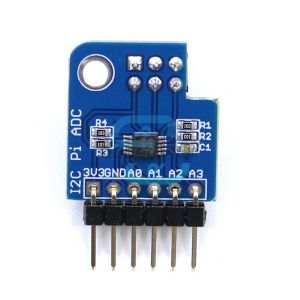Difference between revisions of "Raspberry Pi"
m (+another link +photo) |
(further fixed a bit) |
||
| Line 1: | Line 1: | ||
| − | + | [[File:Drawing of Raspberry Pi model B rev2.svg|thumb|Traditional Raspberry Pi single board computer]] | |
| + | The '''Raspberry Pi''' is a small single-board computer known for allowing to hack with hardware thanks to it's general purpose input/output (GPIO) pin header. The computer has only an analog output (no input) and the GPIO header has ''no'' analog-to-digital (ADC) converters. It can however be interfaced to any custom extension boards with 3V3 logic. Furthermore, any USB [[Soundcard]] can be attached to a Raspberry Pi (given the softwware support). The board can run both Microsoft Windows as well as a variety of Linux distributions. | ||
For further information, go to the [[wiki:Raspberry Pi|English wikipedia article about the Raspberry Pi]] | For further information, go to the [[wiki:Raspberry Pi|English wikipedia article about the Raspberry Pi]] | ||
| Line 19: | Line 20: | ||
''Please collect your efforts of connecting [[The Analog Thing]] to a Raspberry Pi at this point!'' | ''Please collect your efforts of connecting [[The Analog Thing]] to a Raspberry Pi at this point!'' | ||
| − | == | + | == Revisions and features == |
| − | + | While the traditional Raspberry Pi in it's various revisions always had a similar tooling of input/outputs, there are similarly named products which have less (or even more) capabilities: | |
| − | |||
| − | |||
| − | |||
| − | |||
| − | |||
| − | |||
| − | |||
| − | |||
<gallery> | <gallery> | ||
| − | File: | + | File:Raspberry-Pi-2-Bare-FL.jpg|Raspberry Pi (2B) with black audio (output) connector. |
| − | File:Raspberry Pi | + | File:RaspberryPiModelBRev2.by.Philipp.Bohk.jpg|In this revion, the audio (output) clearly stands out as blue 3,5mm jack |
| − | File: | + | File:Raspberry-Pi-Zero-FL.jpg|The RPi Zero has no 3.5mm jack, but a PWM on a GPIO can be built [https://learn.adafruit.com/introducing-the-raspberry-pi-zero/audio-outputs] |
| + | File:Raspberry Pi Compute Module.png|The RPI Compute Module has also no 3,5mm jack | ||
| + | File:Raspberry pi pico.jpg|RPI Pico has four analog inputs. This device is no more a traditional Raspberry Pi but more a standalone Microcontroller. | ||
| + | File:Raspberry Pi GPIO.svg|Traditional RPi GPIO headout. Note that is purely digital, has no analog I/O. | ||
</gallery> | </gallery> | ||
[[Category:Hardware]] | [[Category:Hardware]] | ||
[[Category:Software]] | [[Category:Software]] | ||
Revision as of 12:52, 7 October 2021
The Raspberry Pi is a small single-board computer known for allowing to hack with hardware thanks to it's general purpose input/output (GPIO) pin header. The computer has only an analog output (no input) and the GPIO header has no analog-to-digital (ADC) converters. It can however be interfaced to any custom extension boards with 3V3 logic. Furthermore, any USB Soundcard can be attached to a Raspberry Pi (given the softwware support). The board can run both Microsoft Windows as well as a variety of Linux distributions. For further information, go to the English wikipedia article about the Raspberry Pi
How to use a Raspberry for analog data aquisition
The Raspberry Pi does not have a general purpose Analog-to-Digital (ADC) or Digital-to-Analog (DAC) converter available on the GPIO pins. There are *hats* available which provide the neccessary hardware, for instance
- https://bc-robotics.com/shop/16-channel-analog-input-hat-for-raspberry-pi/ (USD 14)
- https://www.seeedstudio.com/8-Channel-12-Bit-ADC-for-Raspberry-Pi-STM32F030.html (USD 9.90)
- https://www.ebay.de/itm/174058869127 8€, using the https://www.ti.com/product/ADS1115
The GPIO pins of the Raspberry Pi have CMOS logic levels (3.3V). Note that this is incompatible to TTL or +-10V logic level of the THAT! Don't wire your THAT to the Raspberry Pi without logic conversion, otherwise you'll certainly break your poor Raspberry.
The Raspberry Pi has Analog output, realized with PWM (pulse width modulation). This is not high quality but can be used for feeding analog data into THAT.
Efforts of connecting The Analog Thing to a Raspberry Pi
Please collect your efforts of connecting The Analog Thing to a Raspberry Pi at this point!
Revisions and features
While the traditional Raspberry Pi in it's various revisions always had a similar tooling of input/outputs, there are similarly named products which have less (or even more) capabilities:
The RPi Zero has no 3.5mm jack, but a PWM on a GPIO can be built [1]