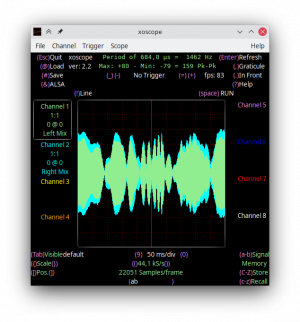Xoscope
Xoscope is an advanced software oscilloscope for the Linux desktop, suitable for both notbooks but also for running on the Raspberry Pi (Audio input).
Installation at Linux distributions such as Ubuntu simply go like apt install xoscope, apt install oscilloscope or similar.
Known issues
- Some installations on older distributions require the presence of the OSS
/dev/dspaudio device. There are workarounds such asaossas workarounds, see for instance https://ubuntuforums.org/showthread.php?t=1674376 – this did not work for me, thought.
Known limitations
- Cannot display xy diagrams
Manual installation guide (on Linux, from code)
This guide explains how to build the software from the code. In order to do so,
first install gcc, the build tools and GTK+ devel libraries on your machine.
Then download the sources for https://sourceforge.net/projects/gtkdatabox/
Build with ./configure && make && sudo make install. This will install the headers
and so files under /usr/local, which is usually not a default search path. More
on this later.
Next, download the sources for https://sourceforge.net/projects/xoscope/
For me, with xoscope-2.2 there was a bug I had to fix manually. Here is the
patch:
--- display.c 2021-04-07 15:40:32.357377686 +0200 +++ display.c 2021-04-07 15:40:38.537377400 +0200 @@ -35,7 +35,6 @@ #define DEBUG 0 int triggered = 0; /* whether we've triggered or not */ -void *font; int math_warning = 0; /* TRUE if math has a problem */ struct signal_stats stats;
You can put the snippet in a file thepatch.txt and apply it with
patch display.c < thepatch.txt, or you just remove in line 37 the
void pointer to `*font` by hand.
Build and run with
export PKG_CONFIG_PATH=/usr/local/lib/pkgconfig ./configure make -j5 export LD_LIBRARY_PATH=$LD_LIBRARY_PATH:/usr/local/lib ./xoscope
And you're ready to start with data aquisition :-)